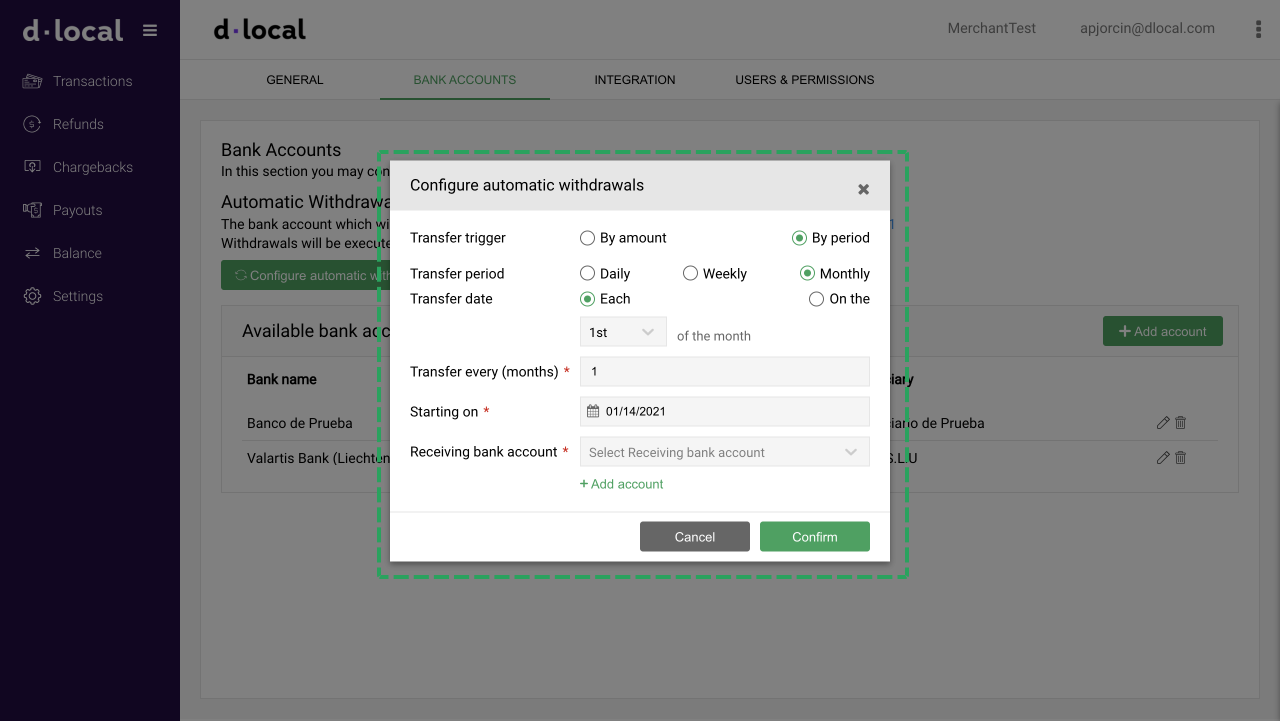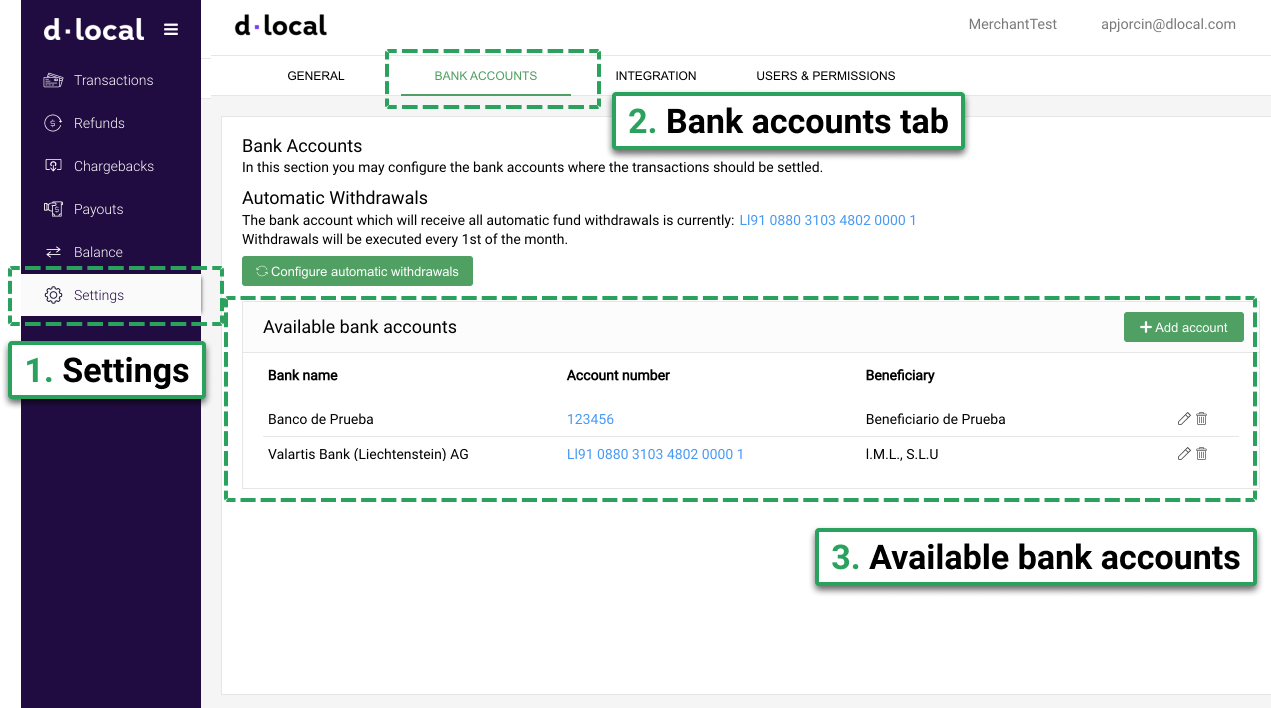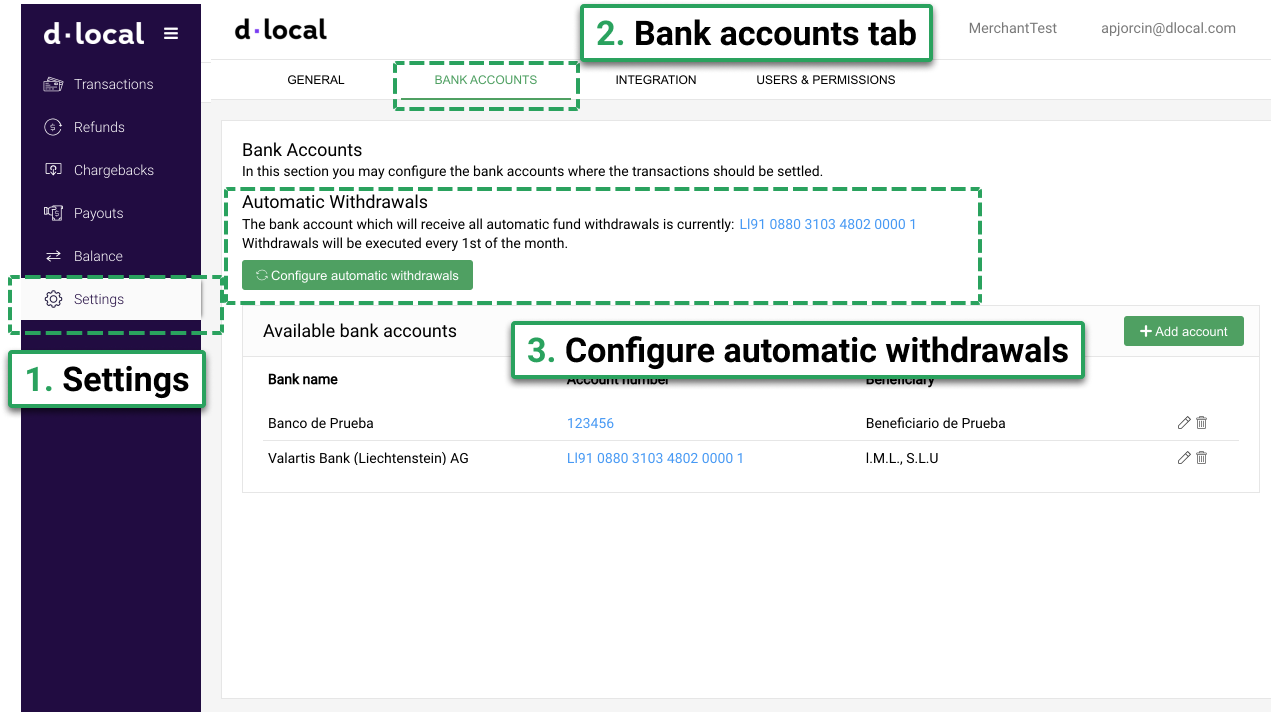Bank Accounts
In this section you can configure the bank accounts where the transactions should be settled.
Configure settlement bank accounts
Click on the Settings main menu option.
Select the Bank accounts tab.
The Available bank accounts table shows the configured bank accounts. You can manage accounts within this section by clicking on the Add account button, or Editing & deleting existing accounts.
Configure automated withdrawals
Step 1
Click on the Settings main menu option.
Select the Bank accounts tab.
The Automatic Withdrawals section shows the automatic settlement configuration. Click on the 'Configure automatic withdrawals' button to set up automatic settlement.
Step 2
Once you click on the 'Configure automatic withdrawals' button the following dialog will display:
Select the settlement transfer trigger method: you may choose to transfer funds when an Amount has been reached, or Periodically based on a configurable Daily, Weekly or Monthly basis.
Enter the configuration settings for the chosen trigger method.
Select a Receiving bank account. You may add a new account by clicking on the '+ Add account' link below.
Last updated