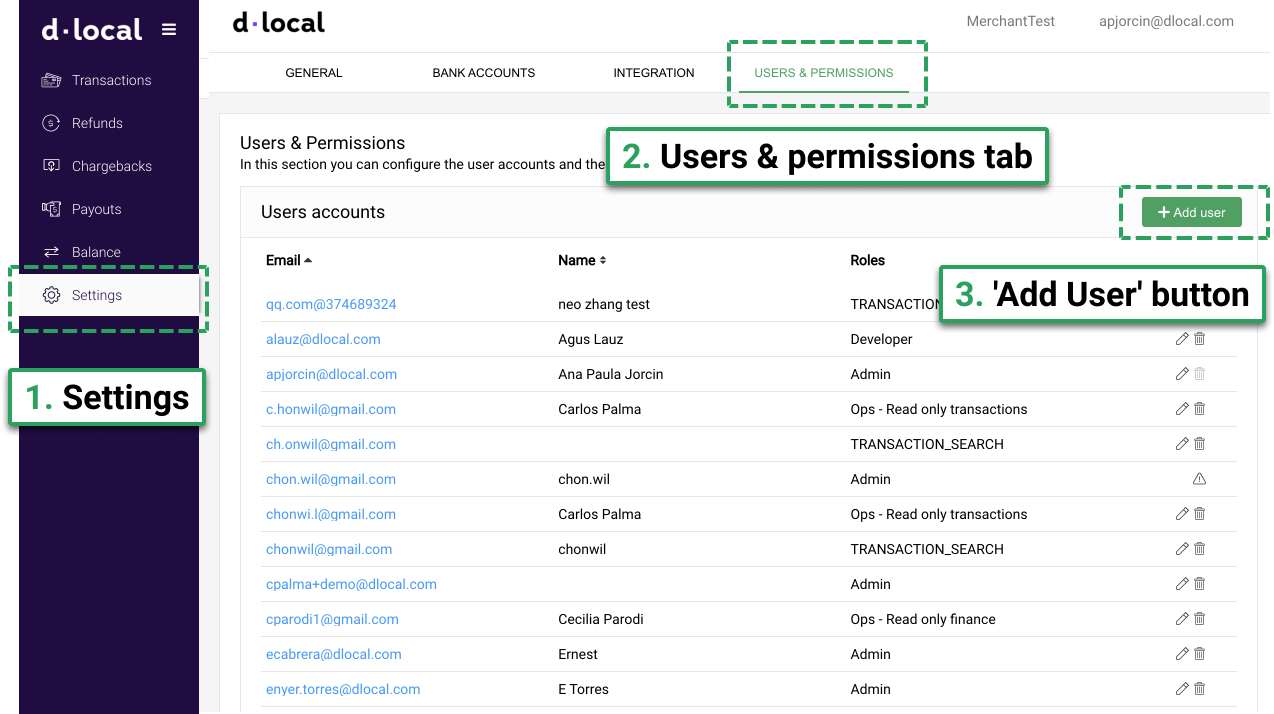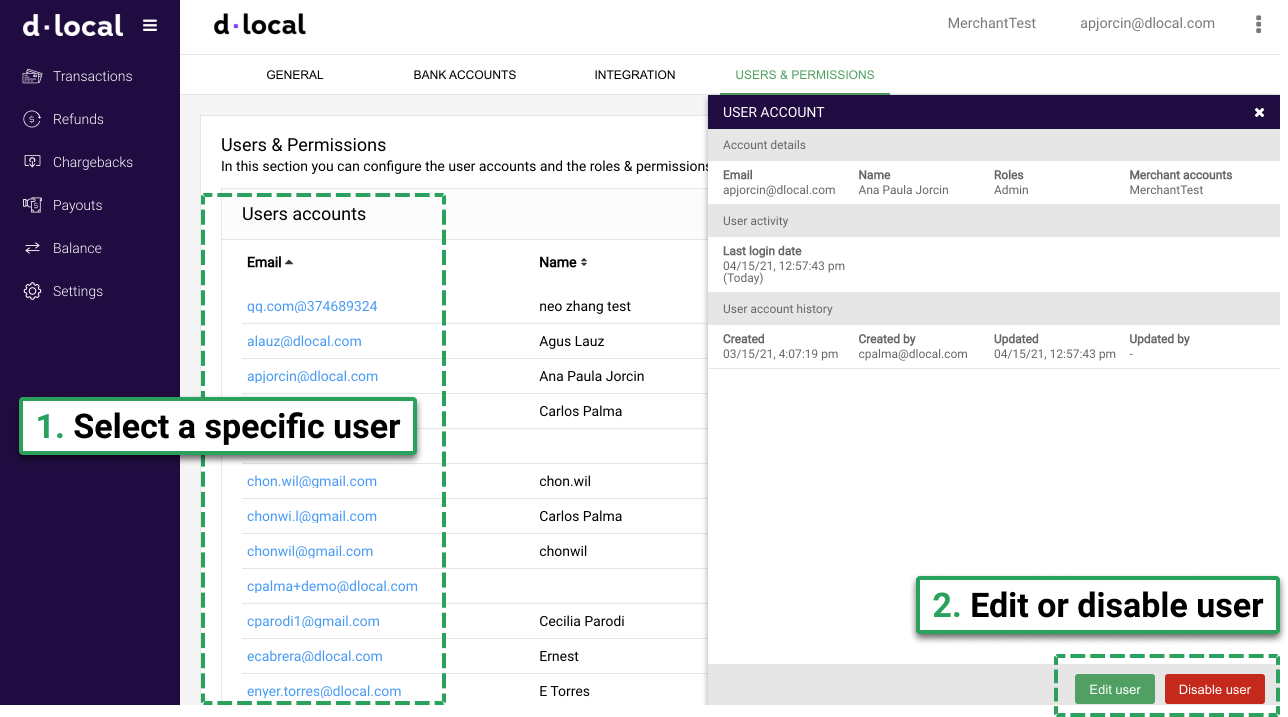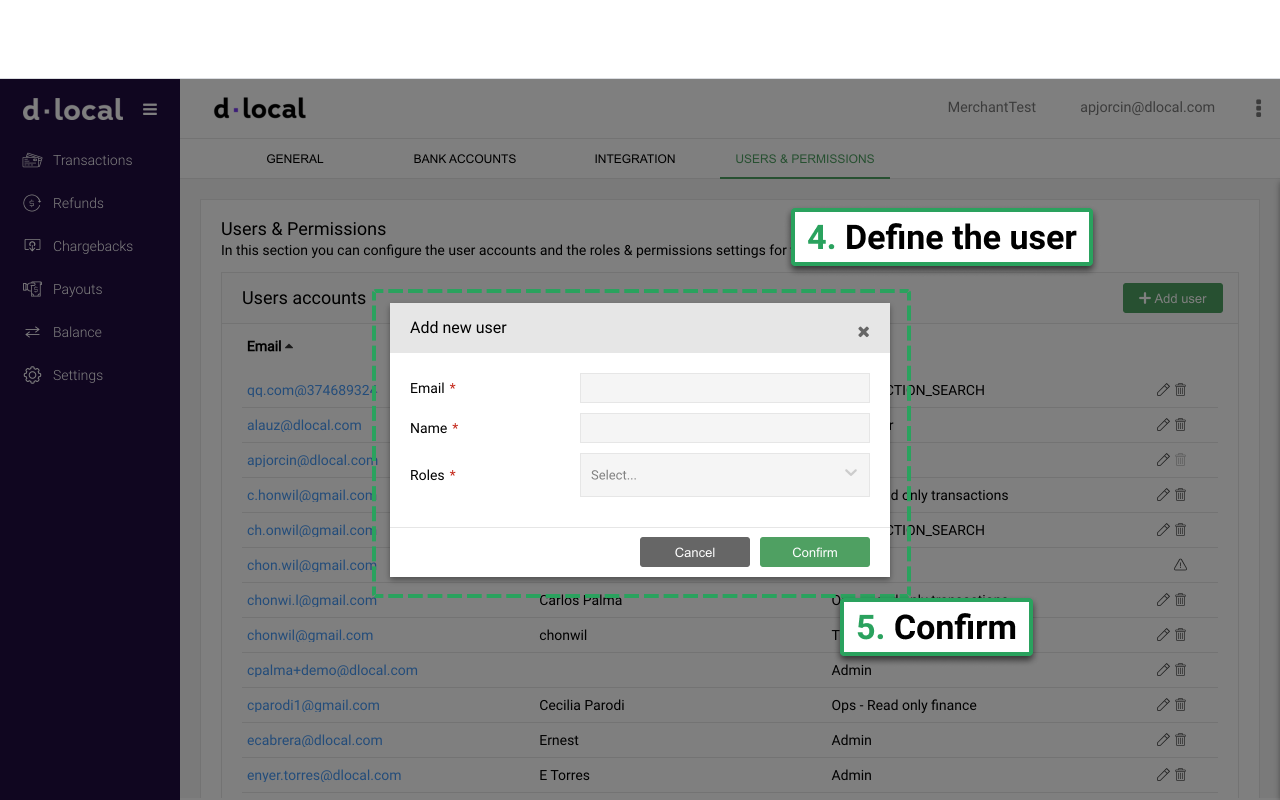Users & Permissions
In this section you can configure the user accounts and the roles & permissions settings for dLocal's Dashboard.
Add New Users to your Merchant account
Go to your account settings by choosing 'Settings'.
Click on the 'Users & Permissions' tab.
Click on the 'Add User' button.
Define the user by adding the following mandatory information: email address, name, roles.
Click on 'Confirm' button to finish setting up the user.
Edit or Disable Users
If there is a need of editing a certain user or to disable a user:
Select the specific user on the users list of the account.
At the bottom, choose 'Edit user' if you need to modify it or 'Disable user' if you would like to revoke a user's rights to your account.
Last updated