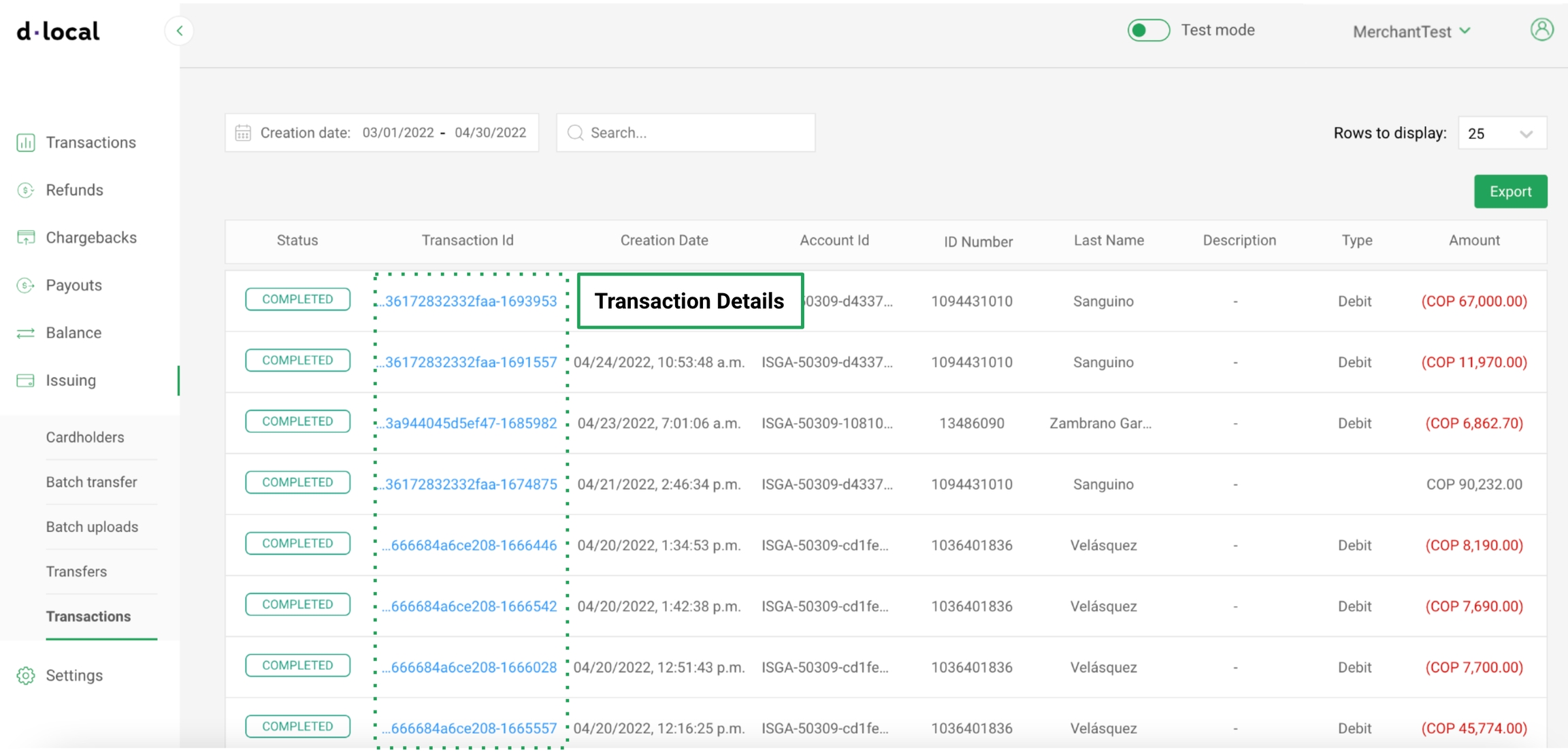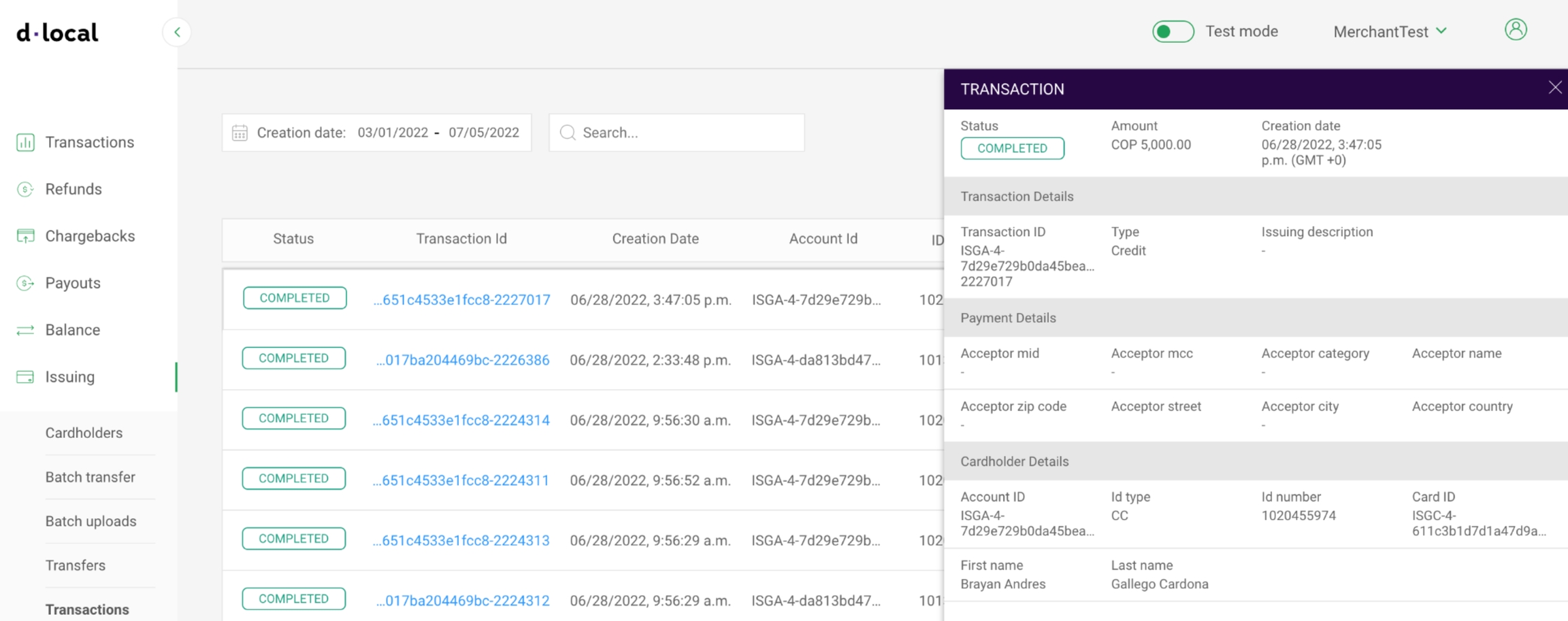Transactions
Review your cardholders transactions.
Transaction details: You can click on the linked reference to see transaction details.
Sort listing by date: By clicking on ‘Creation date’ field at the top you can sort the listing by date.
By clicking again you can switch between decreasing and increasing order.
Filter by tags: You can filter the transaction list by using any available tags.
Last updated