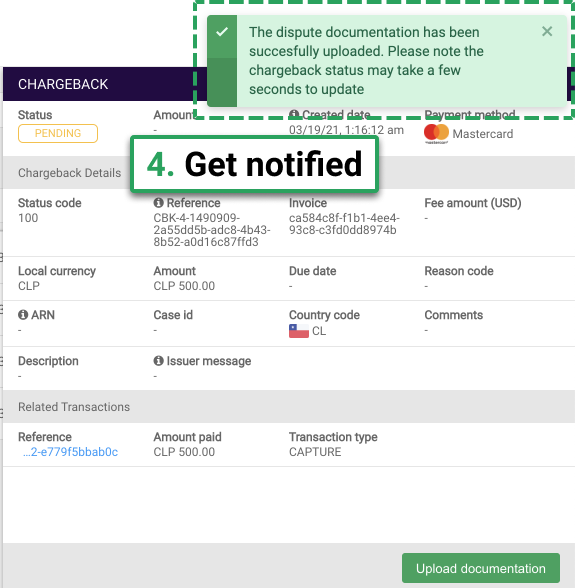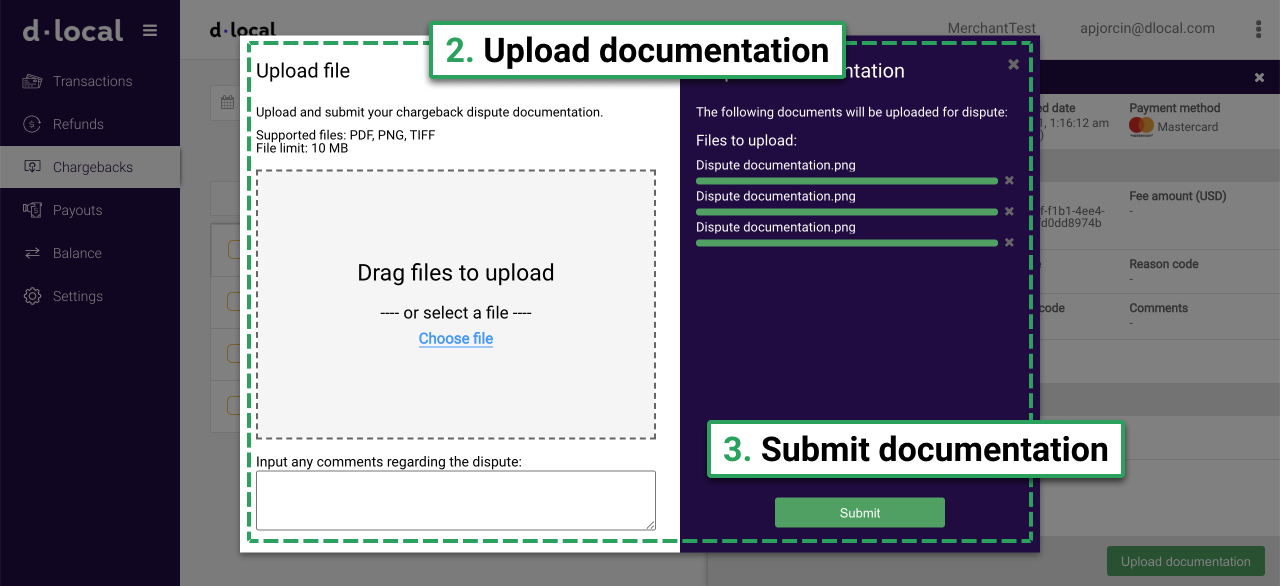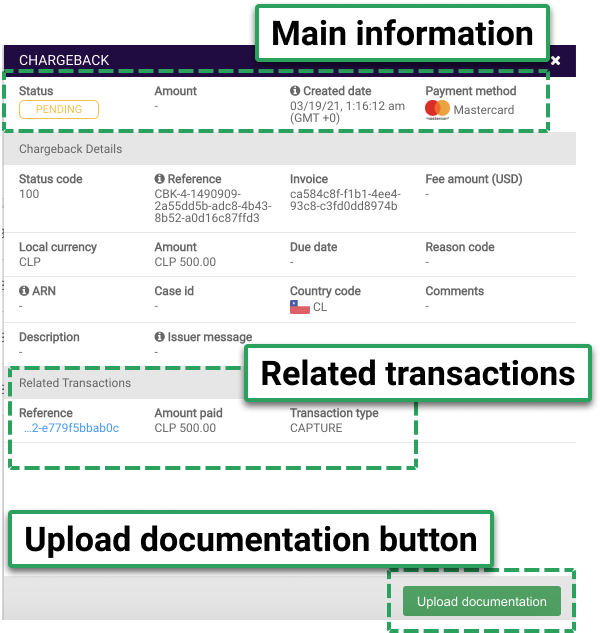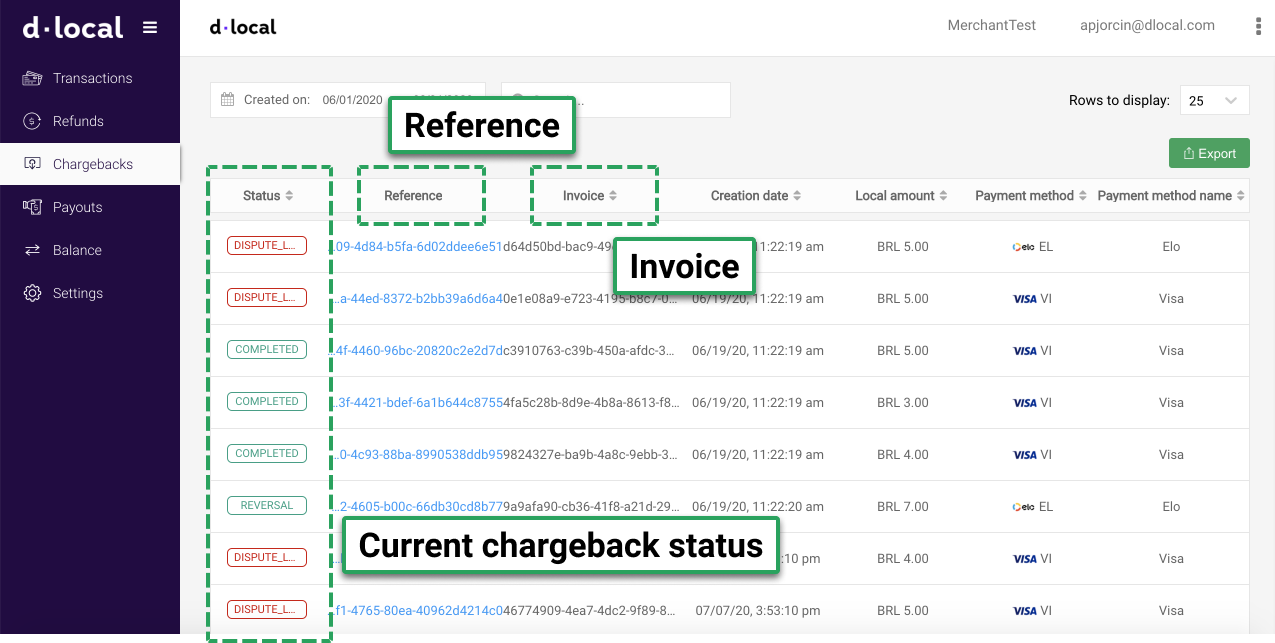Chargebacks
Main listing
Reference: dLocal’s chargeback id. Click the reference to expand the details view.
Invoice: Merchant’s chargeback id.
Current chargeback status: Pending, Dispute Received, In Dispute, Completed, Dispute Lost, Reversal. .
Detail view
Main information: Important information about the chargeback is listed at the top for a quick review.
Chargeback Details are displayed below
Status code and detail: See 'Chargeback status options' section below
Reference: Payment id on dLocal side.
Invoice: Payment id your side.
Fee amount: Charged fee related to the chargeback.
Due date: Chargeback dispute due date (send dispute documentation before).
Reason code: Chargeback reason code.
ARN: Chargeback identifier on the Acquirer side.
Case id: Id linked to the chargeback case.
Description: passed by you (the merchant) in the request.
Related transactions: Easy navigation to the original payment linked to the shown refund.
Upload documentation button: Click to upload and submit your chargeback dispute documentation.
Chargeback status options
1. Chargeback is started by the user: Acquirer notifies dLocal of new chargeback. Available chargeback-dispute time frame for you (the merchant) starts at this point. Possible status are:
Pending: Chargeback starts with this status. No dispute documentation was provided so far.
Dispute received: You (the merchant) provided supporting documentation within the due time frame (through dispute modal as described in slide 35).
2. Once the chargeback-dispute available time frame is over, the debit note is issued. Status can now be:
In dispute: If dispute documentation was submitted (ended with 'Dispute received' status in the prior phase).
Completed: No dispute documentation was submitted (ended with 'Pending' status in the prior phase). Chargeback remains settled with the issued debit note.
3. If dispute documentation was submitted ('In dispute' status in the prior phase), chargeback status -after resolution- can be:
Dispute lost: Provided dispute-documentation wasn’t enough to reverse Chargeback. Chargeback remains settled with issued debit note.
Reversal: Provided dispute-documentation was successful to revert chargeback. Credit note for the same amount is issued to you (the merchant).
Chargeback flow
Dispute a chargeback
1. Dispute button: Start by clicking the ‘Dispute’ button in the chargeback detail view.
2. Upload documentation: Drag the PDF files to the window, or search for them through the ‘Choose file’ link.
You can also input any comments you esteem relevant in the ‘Comment’ section. dLocal's dispute team will receive those comments.
3. Submit documentation: Uploaded documentation is listed for your review. Click the ‘Submit’ button.
4. Get notified: dLocal's team will let you know if your documentation was successfully uploaded.
The chargeback status will change to Dispute received. Please note the status will take a few seconds to update.
Last updated