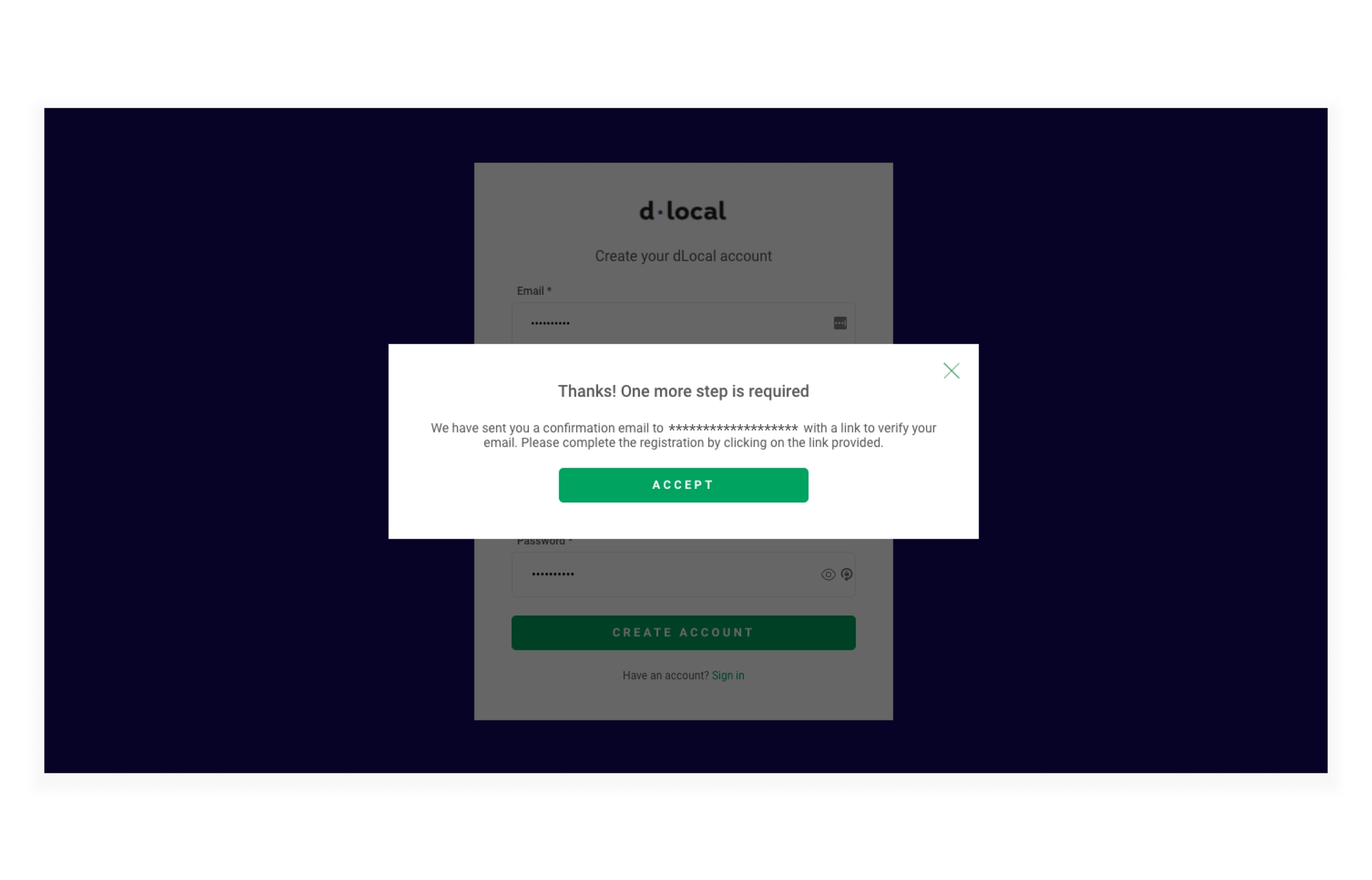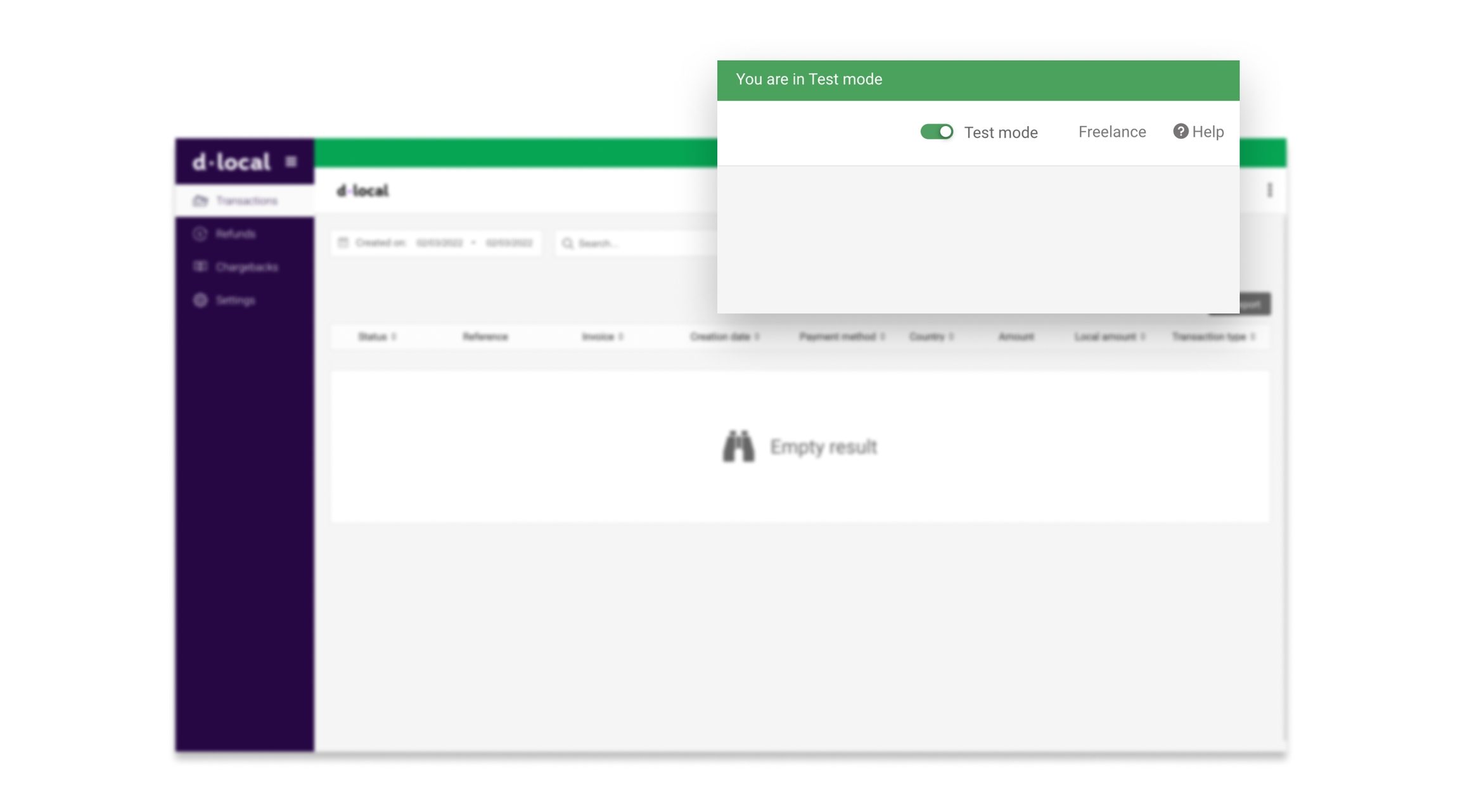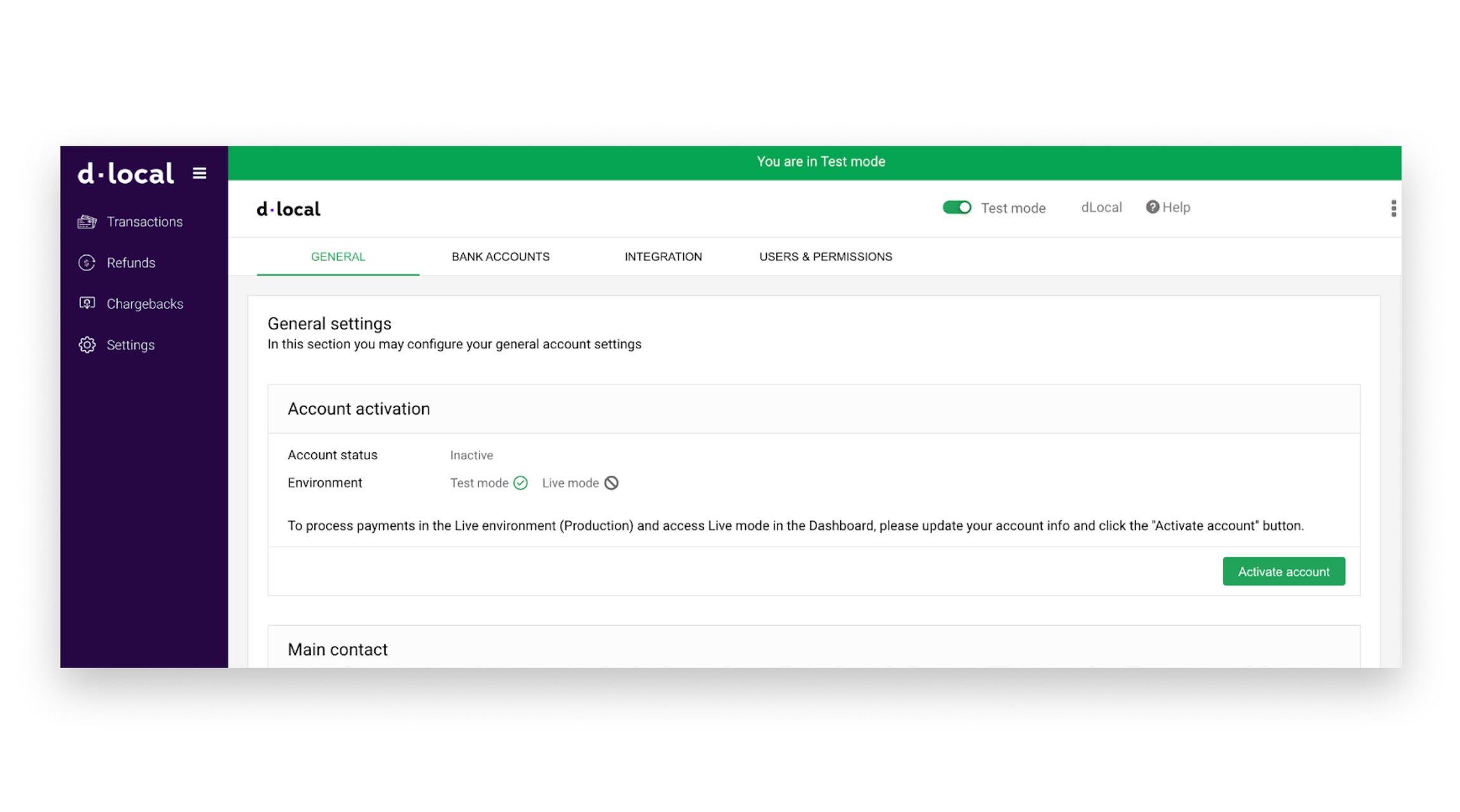Sign Up to dLocal
How to create a dLocal account.
Create an account
A dLocal account is very powerful. You can access all of our products, API and merchant dashboard from it. One account, +35 countries.
Follow these steps:
Step 1. First, go to https://dashboard.dlocal.com/signup
Step 2. Then, fill in the form
Step 3. Verify your email address from your email inbox
Done! You are ready to sign in. Your account has been created in the "Inactive Status".
Status of an account
There are 3 account statuses:
To create a payment either from Test or Live environments check this documentation.
Enable Live mode
Follow these steps to enable an account for production or live transactions:
Step 1. After completing the previous steps, hover over the Test mode toggle and click on the account info link, or go to Settings > General
Step 2. Before submitting your request, please make sure all your information is up to date. Then, press ‘Activate account’
Step 3. A pop-up sign will appear to confirm the information is up to date. Press ‘Request’ to confirm the operation
Step 4. We will review your account information and will send you an email once your account is activated
This process may take 2-6 weeks.
If we need any further information, we will request it through email.
Meanwhile, you can access the Dashboard in "Live mode" and see your production credentials in the Integration tab. Please keep in mind that in "Live mode" you will see the Production credentials. And in "Test mode" you will see the Sandbox credentials.
Last updated